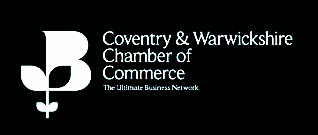Google Analytics has faced turbulent times in recent years. Following the introduction of the EU’s General Data Protection Regulations (GDPR) in 2018, they have faced challenges on whether the tool provides consumers with the data privacy that is required by law.
This was followed by the sunset of Universal Analytics and the introduction of its much-maligned replacement GA4. Many users have complained about the removal of features, data tracking issues and a less intuitive user interface.
Though GA4 is still the most widely used analytics tool on the market (by a long way), Google has seen a decline in market share from a high of 57.8% in January 2022 to 49.2% as of October 2024. Several new privacy-focused analytics tools have increased in popularity over that time. These are worth considering if you are concerned about your website meeting GDPR requirements. The most widely used of these is Matomo, so we have put together an in-depth comparison of the two platforms. Read on to find out which is the best tool for understanding how people are using your website.
Matomo Analytics is a robust, open-source web analytics platform designed as an alternative to proprietary analytics tools, like Google Analytics. It’s highly valued for providing users complete data ownership, privacy protection, and flexibility in data management.
Matomo (originally named Piwik) was founded in 2007 by Matthieu Aubry as a privacy-focused alternative to Google Analytics. Initially launched as an open-source project, it quickly gained popularity within privacy-conscious communities. In 2018, Piwik was rebranded as Matomo (meaning “honesty” in Japanese) to better reflect its mission and values. Over the years, Matomo has continued to develop and add new features, maintaining a strong user base, especially in Europe where data privacy regulations like GDPR are strictly enforced.
Google Analytics probably needs no introduction, but here’s a quick overview of how it became the standard for web analytics.
Google Analytics was launched in November 2005 after Google acquired Urchin Software Corporation, known for its web statistics and analytics tool, Urchin. This acquisition allowed Google to leverage Urchin’s capabilities, and the newly branded Google Analytics quickly gained traction. Initially, it was one of the few free analytics tools that provided powerful insights into website traffic and user behaviour. Within the first week of its launch, demand surged so high that Google had to temporarily halt new sign-ups. Over the next few years, Google continuously improved the platform, introducing features like goal tracking, e-commerce reporting, and event tracking. It quickly became an essential tool for digital marketers.
In 2012, Google introduced Universal Analytics, a significant upgrade that allowed for more flexible data tracking, including mobile and offline conversions. Later came the addition of sophisticated features like audience segmentation, real-time data tracking, and multi-channel attribution. In 2020, Google launched Google Analytics 4 (GA4), a new version designed for a privacy-centric digital world and focused on event-based data instead of session-based data. GA4 introduced cross-platform tracking, advanced machine learning features, and a stronger emphasis on user privacy and data retention.
So which is best Google or Matomo? And more importantly which is right for your website and your business?
When the EU introduced GDPR in May 2018 the main concerns around Google Analytics were, as follows:
GDPR mandates that companies obtain explicit user consent before collecting personal data. This impacted Google Analytics, as it tracks IP addresses and other identifiers, which are classified as personal data under GDPR. This led to the introduction of consent banners to obtain permission from users to track their behaviour through cookies. However GDPR requires that PII (Personally Identifiable Information) is not collected until after permission is given, so if the user rejects or ignores the request, they cannot be tracked. According to a Statista Research Department survey only 32% of respondents reported that they always accept cookies. This suggests companies are losing huge amounts of data when users opt out.
Matomo Analytics however provides the option to anonymise IP addresses, meaning you can track website behaviour without collecting PII.
Google Analytics stores data in the U.S., but GDPR restricts data transfers to countries outside the EU that lack sufficient privacy protections. This resulted in a landmark ruling by the Court of Justice of the European Union (CJEU), which determined that U.S.-based cloud services cannot fully comply with GDPR and EU privacy laws. The decision was influenced by U.S. surveillance laws, which require providers like Google to disclose personal data to U.S. authorities. This decision led to Austria and later France, Italy, Denmark, Finland, Norway and Sweden declaring Google Analytics to be in breach of GDPR.
Matomo Analytics can be self-hosted or with Matomo Cloud within the EU. This means you can have full control over your data and no data will be shared outside the EU without your agreement.
GDPR mandates that organisations provide clear and detailed information about their use of cookies. This includes explaining what types of cookies are used, their purposes, and how long they will remain active. Users should also have easy access to cookie management options, allowing them to withdraw consent at any time or adjust their preferences. Google Analytics uses cookies to track the activity of a user across a session and if they return at a later date.
Matomo Analytics uses Javascript tracking and can track users without the use of cookies.
One of the main aims of GA4 was to bring Google Analytics up to date with a privacy focus.
When implemented, Consent Mode allows GA4 to dynamically adapt tracking behaviours, only collecting permitted data if a user consents. For example, if a user opts out of marketing cookies, GA4 will reduce the tracking scope for that user, still logging basic metrics in an anonymous format. This way, Consent Mode enables website owners to respect privacy regulations like GDPR while still gathering useful, non-identifiable analytics for insights.
However consent mode requires a minimum of 1000 events per day where analytics storage was denied and 1000 daily users where analytics storage was granted before it can be implemented. These thresholds must be achieved for at least 7 days. This means that many small websites will not be able to take advantage of the data modelling that consent mode provides and will still lose a significant chunk of user data.
Winner: Matomo Analytics
Both Matomo and Google Analytics have a simple, straightforward, Cloud setup.
Matomo also has a self-hosted option if you want full control of your data. You will need access to a web server to install Matomo. After installing Matomo you also need to add the tracking code to your website.
WordPress has a plugin that will do both steps for you within your website hosting environment in 5 minutes.
Be aware self-hosting can take up a lot of database space, so you should check your server meets Matomo’s recommendations. These start from 2CPU, 2GB RAM, 50GB SSD disk for a website tracking less than 100,000 page views per month.
Winner: Matomo for the flexibility to install and host the data yourself, while also providing a Cloud solution that is still GDPR compliant. However Google Analytics is the cheaper option if you don’t have the capability to self-host Matomo.
When I first used both Matomo and GA4 I was a universal analytics veteran. I had been using it for years and I knew where everything was and was very comfortable in that environment.
With that experience Matomo was a much easier tool to get used to. The report names are more accessible and easier to navigate. I was able to pick it up and within minutes I could answer the most common questions I would want to report on, such as.
The default dashboard is not particularly useful, with too much space taken up with a real-time visitor log which I personally don’t look at very often, but adding and removing widgets to customise the dashboard to your preference is very easy.
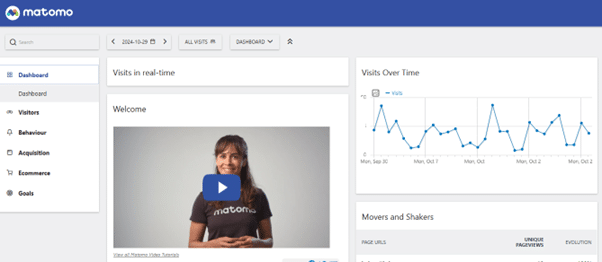
GA4 on the other hand is a big departure from the previous Google Analytics incarnation. Most users will probably need to do some training or reading to be able to get the full use out of it. You also need to learn all the terminology, which just seems needlessly complicated.
Where filtering a report by Organic Search visitors in Matomo might involve creating a filter with the settings “Channel Type is Search”, the equivalent in GA4 would be “First user default channel group exactly matches Organic Search”. The language used is unnecessarily obscure. This makes the barrier to entry to GA4 a lot higher.
One feature where GA4 does have the edge over Matomo is its introduction of AI Insights. You can ask a question and it will suggest reports you can use. This is definitely a mixed bag and will not work for questions that require a custom report, but this feature is only going to get better with time.
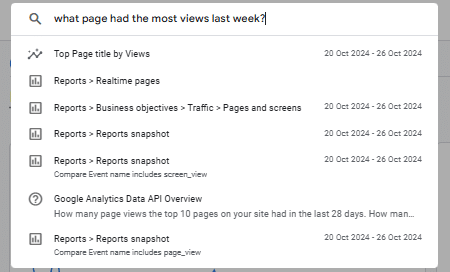
As for design, neither are very pretty. GA4 has a more modern and consistent design, but Matomo at least adds some colour and icons to liven things up.
Winner: Matomo is the easiest to use for beginners
Now this is where Google really starts to fight back. When you take the time to learn GA4 you start to see how much you can do to customise your reports. Every report can be modified, you can add or remove metrics at will and save the reports you end up finding useful. The Explore section gives you incredible scope for creating custom reports including user funnels, path explorations and free-form charts. You can customise every aspect of the report. Since Google Analytics is so widely used, you will be able to find lots of training online showing you exactly how to configure custom reports.
Matomo has a great selection of reports covering visitor demographics, on-site behaviour and acquisition, but the ability to modify them is limited in comparison to GA4. In addition, custom reports are only included as standard with the Cloud package. There are fewer visualisation options than GA4. It doesn’t offer scatter plots and user funnels are a premium upgrade if you are on the self-hosted package.
Winner: Google Analytics (GA4)
Both systems have advanced e-commerce reports where you can monitor abandoned carts, track average order value, total sales and filter that data by segments. In both cases the tracking will not work out of the box and needs to be configured to work with your ecommerce software. Platforms such as Woocommerce have in-built tracking options, but otherwise you may need help from a web developer to implement it.
When it comes to the reports GA4 has better reports for viewing the customer journey, though Matomo’s interface makes it really easy to filter sales by dozens of common dimensions.
Winner: GA4 (but only just), for its more detailed reports
By default Matomo does not track paid traffic as a separate channel to Organic Search. Therefore you will have to add URL parameters to your ad links to ensure they show up correctly in reports. However this is best practice to be doing anyway. Even if you’re using GA4 you need to do this to ensure correct tracking from Paid Social and other non-Google ad sources.
Obviously Google Ads is the most popular PPC platform, which links up very easily with GA4. This means your Google Ads campaigns will be tracked automatically in GA4. You can also import your Key Events into Google Ads for tracking conversions.
You can run Google Ads with Matomo, but as well as setting up URL parameters tracking conversions is going to be more complicated. If you add a separate Google tag to track conversions in Google Ads, it is going to send data outside of the EU to Google, which could put you in breach of GDPR. This nullifies one of the main reasons to use Matomo.
One option would be to run Google Ads without a Google Tag and track conversions in Matomo, but this will prevent you from being able to use any of Google Ads Smart Bidding Strategies, such as Target Cost Per Acquisition, or Target Return on Ad Spend, as all of these rely on Google Ads having access to conversion data.
It is possible to import Matomo conversion data back into Google Ads, but that is definitely going to make the process a lot more time-consuming and is not something I’ve ever tried myself. If you are importing conversion data into Google Ads, you can’t include Personal data under GDPR.
Other PPC platforms will provide similar challenges when it comes to tracking conversions if they are processing data outside of the EU.
Winner: Google Ads makes things much simpler. Though it is possible to run ads effectively alongside Matomo, while staying privacy focused, with some additional work.
GA4 can link up with Google Search Console to give you reports on queries and landing pages within your dashboard. Matomo does have Search Engine reports, but it doesn’t have access to keyword data. You can use Google Search Console data in combination with Matomo, but it’s not as easy as having everything all in one place. On top of that GA4’s more advanced reporting makes it easier to drill-down deeper into the behaviour of your organic visitors.
Winner: GA4
Both tools are highly compatible and have lots of integration options available.
Native Integrations: GA4 benefits from seamless integrations within the Google ecosystem, making it very compatible with Google Ads, Search Console, Data Studio, BigQuery, and Firebase. This integration allows for easy data sharing, advanced reporting, and ad targeting.
Third-Party Tools: GA4 also supports integration with many third-party platforms and marketing tools like CRM systems, email marketing services, and e-commerce platforms. However, integration options vary, and sometimes you will need third-party connectors or API integrations.
Developer Support: GA4 offers a robust API, allowing developers to extend functionality and integrate with custom systems.
Open Source & Flexible: Matomo’s open-source nature makes it highly flexible and customizable. It can integrate with a wide range of tools, especially with the help of plugins or by using APIs. Matomo also allows direct integrations with popular CMS platforms (like WordPress and Joomla) and e-commerce systems (like WooCommerce and Magento). There is a long list of pre-existing integrations listed on the Matomo website to look through.
Self-Hosted Customisations: For users hosting Matomo on their own servers, there’s even more control to customise data collection, retention, and integration with other tools.
Winner: Again it is probably GA4 for most people, as so many people are using tools in the Google ecosystem, but Matomo should play well with most common platforms and tools as well.
In conclusion, Matomo is better for privacy, (especially if you are based in the EU) and easier to use for someone who is not a data analyst by trade, such as a small business owner or junior marketing professional. It also gives you full control and flexibility to host the data yourself.
If your website doesn’t get enough traffic to qualify for consent mode then the number of users who reject being tracked will be missing from your reports. Matomo can still track all users as it anonymises the data and doesn’t use cookies.
GA4 gives more extensive reporting options and if you need to integrate with other tools or platforms or are running Google Ads, you will find GA4 the simpler option. If you get a lot of traffic to your website then consent mode does mitigate the people who don’t give permission to be tracked though it’s use of data modelling.
Since both tools have their pros and cons lets look at some specific case studies to get an idea of who each tool works best for.
Sophie operates a small website primarily for local reach, without e-commerce. Her business focuses on building awareness and bringing customers to her physical store.
Recommendation: Matomo
Adil operates a large-scale, high-traffic website and integrates with multiple tools across the Google ecosystem including Google Ads and Firebase).
Recommendation: GA4
Global Rights Now has an informational website with a focus on advocacy and public awareness, often in privacy-sensitive fields.
Recommendation: Matomo
Carla manages an online store with moderate traffic, focused on product sales and conversion optimisation. She needs insights into abandoned carts, product performance, and conversion paths.
Recommendation: GA4
If you still can’t decide, you need help with the installation and configuration of either GA4 or Matomo, or you want support to understand what the analytics data you are collecting means for your business why not get in touch withdigital to discuss our web analytics service and get valuable insights about your customers that will transform your website.