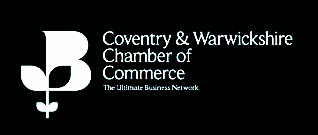Do you have a brilliant app idea buzzing around in your head, one that you’re convinced could change lives, streamline tasks, or simply bring joy to millions? If so, you’re not alone. The mobile app market is booming, and the potential for innovation is boundless. But transforming that spark of an idea into a tangible, functional app can seem like a daunting journey. Where do you even begin?
The good news is that while the process requires dedication and strategic planning, it’s entirely achievable.
Withdigital have helped many companies bring their first app to life and have developed a proven process to guide you from that initial “aha!” moment through to a successful app launch and beyond. Let us walk you through each crucial step, providing insights and practical advice that come from years of experience developing apps for organisations of many different shapes and sizes.
Before you write a single line of code or sketch a single design, you need to deeply understand the “why” behind your app. This isn’t just about having a cool concept; it’s about identifying a genuine need or a pain point that your app can effectively address.
Ask yourself:
A strong, clearly defined purpose acts as the foundation for your entire project. It will guide your feature set, design choices, marketing efforts and even your monetisation strategy. Without a clear purpose, your app risks becoming a solution without a problem, struggling to gain traction in a crowded market. Take the time to articulate this purpose concisely – perhaps even in a single, compelling sentence. This will become your app’s elevator pitch.
Once you’ve defined your purpose, it’s time to step out of your own head and into the real world. Thorough market research is non-negotiable. It’s about validating your idea, understanding the landscape you’re entering and identifying opportunities and potential pitfalls.
Who exactly are you building this app for? Creating detailed user personas can be incredibly helpful here. Give them names, ages, occupations, daily routines, tech proficiency, motivations, and frustrations. The more detailed your personas, the better you’ll understand their needs and how your app can fit seamlessly into their lives.
Consider:
You can gather this information through surveys, interviews, focus groups, and analysing online communities related to your app’s niche.
Unless your idea is truly revolutionary (and even then, tangential competitors exist), you’re likely entering a market with existing players. Don’t view them as threats, but as invaluable sources of information.
Identify direct and indirect competitors:
For each competitor, analyse:
This analysis will help you identify gaps in the market, discover what works (and what doesn’t), and, most importantly, pinpoint how your app can be different and better. Your goal isn’t to copy, but to innovate and differentiate.
With your purpose defined and market insights gathered, it’s time to translate your vision into concrete features. This step is about brainstorming everything your app could do, then strategically narrowing it down to what it must do first.
Start by listing every single feature you envision for your app. Don’t hold back; be exhaustive. Then, categorise these features by priority:
This prioritisation leads directly to the concept of a Minimum Viable Product (MVP). An MVP is the version of your app with just enough features to satisfy early customers and provide feedback for future product development. It’s about building the smallest possible version of your app that still delivers core value.
Resist the urge to build everything at once. Focus on the core problem your app solves and deliver that solution beautifully and effectively with your MVP.
Even the most brilliant app idea will fail if it’s difficult to use or visually unappealing. This is where User Interface (UI) and User Experience (UX) design come into play.
The design process typically involves several stages:
Think of wireframes as the blueprints of your app. They are low-fidelity, black-and-white representations of each screen, focusing solely on layout, content placement, and functionality. They don’t include colours, fonts, or images, allowing you to focus on the user flow and information architecture without distractions. Tools like Balsamiq, Figma, or even pen and paper can be used for wireframing.
Once your wireframes are solid, you’ll move to prototyping. Prototypes are interactive mockups that simulate the user experience. They can range from low-fidelity (clickable wireframes) to high-fidelity (nearly indistinguishable from the final app). Prototyping allows you to test user flows, gather feedback, and identify usability issues before any code is written, saving significant time and resources. Tools like Figma, Sketch, or Adobe XD are commonly used for prototyping.
Throughout the design phase, conduct informal user testing. Show your wireframes and prototypes to potential users and observe how they interact with them. Ask questions to understand their thought process and identify areas of confusion or frustration. This feedback is invaluable for refining your design.
Focus on creating a design that is:
Now, the big question: how will your app actually be built? There are several paths you can take, each with its own advantages and disadvantages in terms of cost, time, control, and complexity.
For simpler apps, particularly MVPs, no-code or low-code platforms have revolutionised app development. Tools like Bubble, Adalo, Glide, and AppGyver allow you to build functional apps using visual interfaces and drag-and-drop components, often without writing a single line of code.
If your app requires more custom functionality or a unique design, hiring freelance developers is a popular option. You can find talented individuals on platforms like Upwork, Fiverr, Toptal, or specialised developer communities.
For complex apps, large-scale projects, or if you prefer a hands-off approach to technical management, a professional app development agency can be the best choice. Agencies offer a full suite of services, from design and development to quality assurance and launch support.
Your choice will depend on your budget, timeline, technical expertise, and the complexity and ambition of your app. If you’re seeking a robust, professional, and scalable app, investing in a reputable development agency provides a strong foundation for long-term success. For more advice about working with a development agency, why not contact withdigital today or learn more about the different options for developing an app yourself.
Once you’ve chosen your development path, the actual building of your app begins. This phase involves writing code, integrating databases, setting up servers, and assembling all the pieces based on your design and feature specifications.
This typically involves:
Throughout development, maintain open communication with your development team (whether it’s a freelancer or an agency). Regularly review progress, provide feedback, and address any issues that arise promptly.
Testing is not an afterthought; it’s an integral part of the development process. A bug-ridden app will quickly frustrate users and lead to negative reviews.
Comprehensive testing should cover:
Utilise a combination of automated testing tools and manual testing by real users (beta testers). Gather feedback from beta testers and systematically address any bugs or performance issues before launch. Aim for as close to a bug-free experience as possible.
With your app developed and thoroughly tested, it’s time to bring it to the world! This involves deploying your app to the relevant app stores and then executing a strategic marketing plan to get it discovered.
Submitting your app to the Apple App Store (for iOS apps) and Google Play Store (for Android apps) is a detailed process that requires adherence to their specific guidelines and policies.
You’ll need:
The review process can take time, especially for Apple, so plan accordingly.
Launching your app is just the beginning; getting people to discover and download it is the real challenge. A well-planned marketing strategy is essential.
Key marketing tactics include:
Start building buzz for your app well before launch. The goal is to generate excitement and drive initial downloads to gain momentum.
The launch of your app is not the finish line; it’s the start of an ongoing journey. The most successful apps are those that continuously evolve and improve based on user feedback and market changes.
Actively seek out feedback from your users:
Based on the feedback and analytics, identify areas for improvement and new features to add. Continuously refine your feature roadmap, prioritising what will bring the most value to your users.
Release regular updates that address bugs, improve performance, introduce new features, and enhance the user experience. Each update is an opportunity to re-engage your existing users and attract new ones.
The mobile app landscape is dynamic. New technologies emerge, user expectations change, and competitors evolve. To keep your app relevant and competitive, stay informed about industry trends and be prepared to adapt. This iterative process of listening, learning, building, and refining is what separates good apps from truly great ones.
Turning your app idea into a reality is a challenging yet incredibly rewarding endeavour. By following this roadmap, you can significantly increase your chances of success.
However, every app is different and the build process will vary from project to project depending on requirements. If you would like advice about a specific project from an experienced app development team, contact withdigital today for a free no obligation conversation.